SLT241 I cannot program Freeview Satellite Channels properly.
Majestic SLT241 Software update for Freeview
Due to regular changes Majestic endeavours to stay up to date as quickly as possible. The software found on our website will be the latest we have available.
Process to update TV
You will need USB Stick.
STEP 1.
You will need to download the file - here is the link Freeview Software update
SLT241 New Zealand Freeview Update.rar (note this is a compressed Zip File)
Once download to your USB you will need to decompress it or unzip it.
When decompressed or unzipped the file name will be: MTK6681P.bin
(It is important that this file is present on the USB stick)
STEP 2.
Insert USB into TV (does not matter which Port)
DO NOT use the Remote control
Press and HOLD the POWER button on the TV at the rear – HOLD the button until the light starts flashing
The TV will display the software upgrade process.
Once done you will be able to do the Freeview TV Tuning
*Please note that you may have to change your LNB Setting from 11,300 to 10,750.
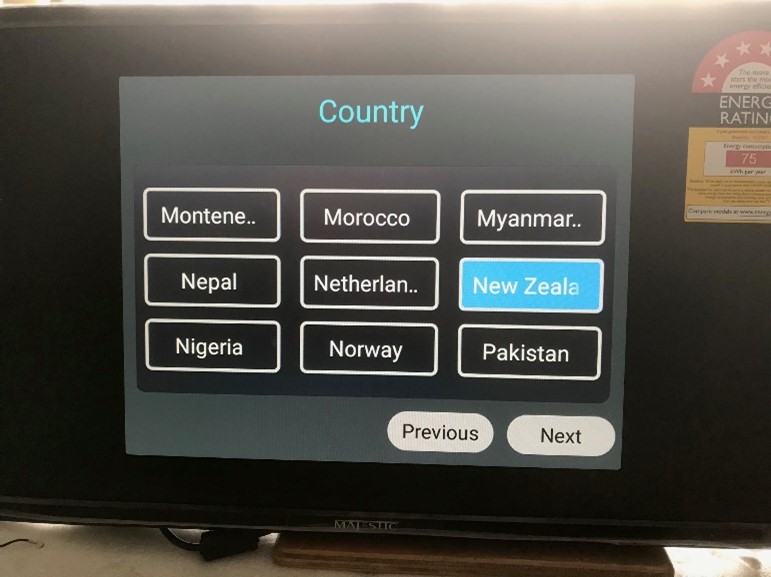

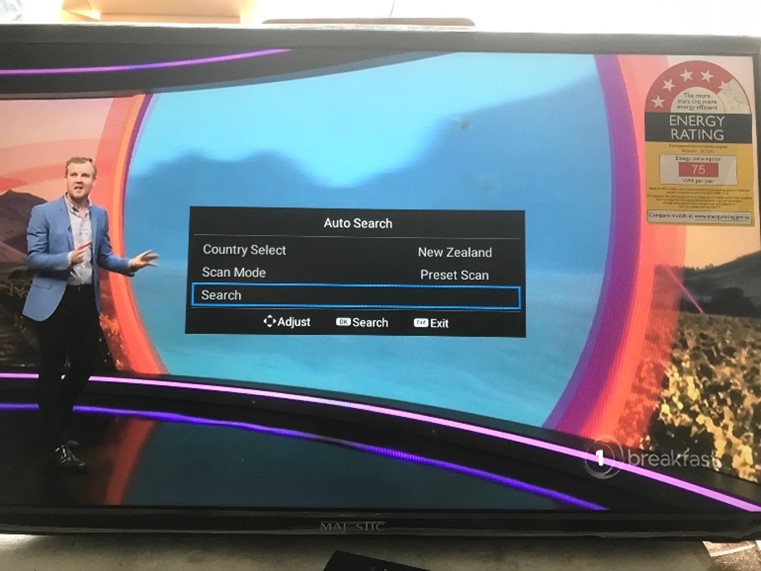


 Global Catalog
Global Catalog Canada
Canada Europe
Europe United Kingdom
United Kingdom United States
United States

